During the systems planning phase,a systems analyst conducts a( )activity to study the systems request and recommend specific action.After obtaining an authorization to proceed,the analyst interacts with( )to gather facts about the problem or opportunity,project scope and constraints,project benefits,and estimated development time and costs.In many cases,the systems request does not reveal the underlying problem,but only a symptom.A popular technique for investigating causes and effects is called( ).
The analyst has analyzed the problem or opportunity,defined the project scope and constraints,and performed( )to evaluate project usability,costs,benefits,and time constraints.The end product of the activity is( ).The main content must include an estimate of time,staffing requirements,costs,benefits,and expected results for the next phase of the SDLC.
问题1选项
A.case study
B.requirements discovery
C.preliminary investigation
D.business understanding
问题2选项
A.system users
B.system owner
C.managers and users
D.business analysts
问题3选项
A.fishbone diagram
B.PERT diagram
C.Gantt diagram
D.use case diagram
问题4选项
A.feasibility analysis
B.requirement analysis
C.system proposal
D.fact-finding
问题5选项
A.a report to management
B.a requirement definition
C.a project charter
D.a request for proposal
阅读以下说明,回答问题1至问题4,【说明】某企业网络拓扑结构如图4-1所示
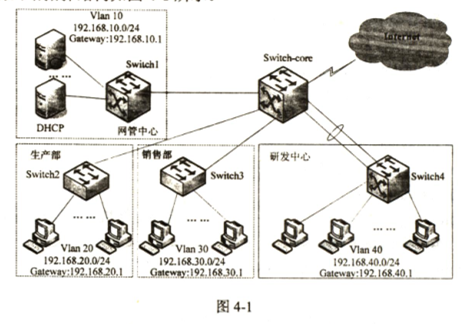
由于该企业路由设备数量较少,为提高路由效率,要求为该企业构建基于静态路由多层安全交换网络。根据要求创建4个VLAN分别属于网管中心、生产部、销售部以及研发中心,各部门VLAN号及IP地址规划如图4-1所示。该企业网采用三层交换机?Switch-core为核心交换机,Switch-core与网管中心交换机Switch1和研发中心交换机Switch4采用三层连接,Switch-core与生产部交换机Switch2及销售部交换机Switch3采用二层互联。各交换机之间连接以及接口IP地址如表4-1所示。
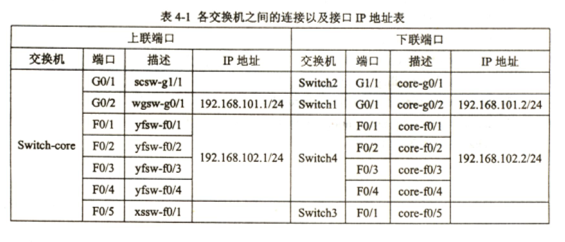
【问题1] 随着企业网络不断发展,研发中心上网计算机数急剧增加,在高峰时段研发中心和核心交换机之间网络流量非常大,在不对网络进行大升级改造前提下,网管人员采用了以太信道(或端口聚合)技术来增加带宽,同时也起到了(1)和(2)作用,保证了研发中心网络稳定性和安全性。? 在两台交换机之间是否形成以太信道,可以用协议自动协商。目前有两种协商协议:?一种是(3),是Cisco私有协议;另一种是(4) ,是基于IEEE 802.3ad标准协议。 (3)、(4)备选答案:? A.端口聚合协议(PAgP)? B.多生成树协议(MSTP)? C.链路聚合控制协议(LACP)
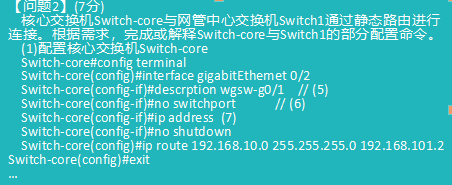
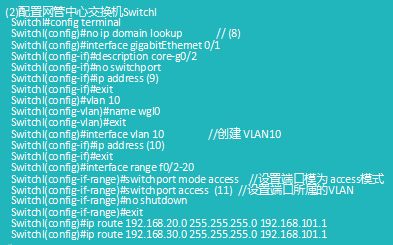

(2)配置研发中心交换机Switch4?Switch4#config terminal?Switch4(config)#interface port-channel 10?Switch4(config-if)#no switchport?Switch4(config-if)#ip address(15)?Sw:itch4(config-if)#no shutdown?Switch4(config-if)#exit?Switch4(config)#interface range fastEthemet0/1-4 //选择配置物理接口?Switch4(config-if-range)#no switchport?Switch4(config-if-range)#no ip address?…?Switch4(config-if-range)#no shutdown?Switch4(config-if-range)#exit?Switch4(config)# (16) //配置默认路由?Switch4(config)#vlan 40?Switch4(config-vlan)#name yfl0?Switch4(config-vlan)#exit?Switch4(config)# (17) //开启该交换机三层路由功能?Switch4(config)#interface vlan 40?Switch4(config-if)#ip address 192.168.40.1 255.255.255.0?Switch4(config-if)#exit?Switch4(config)#interface range fastEthemet0/5-20?Switch4(config-if-range)#switchport mode access?… Switch4(config-if-range)#(18) //退回特权模式
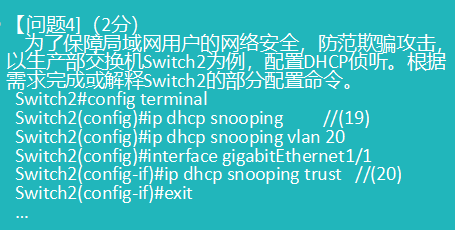
阅读以下说明,回答问题1~3,将解答填入答题纸对应栏内。某公司网络拓扑结构如图3-1所示。其中DHCP server安装Linux系统。
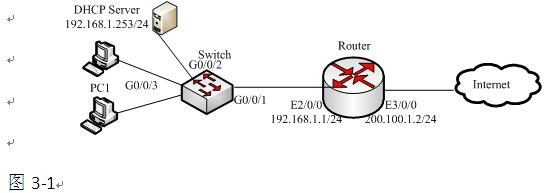
【问题2】(6分)若内部网络PC1上用户私自安装了dhcp服务器,则可能导致内网用户无法获得正确地址。要解决这个问题,可以在交换机上开启 (6) 功能,通过这种方式将交换机(7)即接口设置为(8)接口。(6)备选答案:A、dhcp snooping B、dhcp relay C、dhcp discover D、dhcp unicast(8)备选答案:A、trust B、untrust C、dmz D、snooping
阅读以下说明,回答问题1至问题3,【说明】如图4-1所示,三台交换机都为三层交换机,根据题目要求回答下面问题。
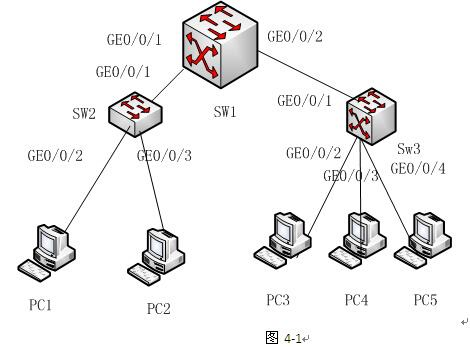
【问题3】在SW3上全局地址池vlan20中配置了lease day 1参数,但是在查看全局地址池vlan20中配置时,发现该参数并不存在,其原因是(15)。(15)备选答案A. 该参数语法错误,在配置过程中出现了语法错误导致报错,所以配置没有生效B. 该参数并不属于全局DHCP地址池下参数,所以无法在全局DHCP地址池下配置C. 该参数为DHCP地址默认参数,即使手工配置了也不会显示出来D. 交换机该版本有bug,导致配置该参数无法显示
阅读以下说明,回答问题1至问题3,【说明】如图4-1所示,三台交换机都为三层交换机,根据题目要求回答下面问题。
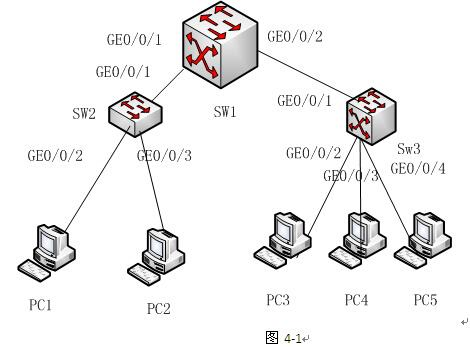
【问题1】按照网络设计要求,部门BPC3和PC4属于VLAN10,部门CPC5属于VLAN20,需对SW3完成基本配置,请将下面配置代码补充完整。image.pngdisplay(1) //查看交换机型号操作系统版本信息运行时间等image.png(2)Entersystem view, return user view with Ctrl+Z.[Huawei]sysnameSW3[SW3]vlan(3) 10 20 //批量创建VLAN 10和VLAN 20[SW3]vlan10[SW3-vlan10](4)department_B[SW3-vlan10]quit[SW3]port-group(5) GigabitEthernet 0/0/2 GigabitEthernet 0/0/3[SW3-port-group]portlink-type (6)[SW3-port-group]portdefault vlan (7)[SW3-port-group]quit[SW3]interfaceGigabitEthernet 0/0/4[SW3-GigabitEthernet0/0/4]portlink-type access [SW3-GigabitEthernet0/0/4]portdefault vlan 20 [SW3-GigabitEthernet0/0/4]quit[SW3]interfaceVlanif 10[SW3-Vlanif10]descriptiondepartment_B[SW3-Vlanif10]ipaddress 10.10.10.1 24 [SW3-Vlanif10]dhcpselect interface Error:Please enable DHCP in the global view first. //请填写产生该错误原因(8)[SW3-Vlanif10]quit[SW3]dhcpenable Info:The operation may take a few seconds. Please wait for a moment.done.[SW3]interfaceVlanif 10[SW3-Vlanif10]dhcpselect (9) [SW3-Vlanif10]dhcpserver dns-list 10.2.3.4 10.2.3.5[SW3-Vlanif10]dhcpserver domain-name test.com[SW3-Vlanif10]dhcpserver excluded-ip-address 10.10.10.2 10.10.10.30[SW3-Vlanif10]dhcpserver lease day 0 hour 8[SW3-Vlanif10]dhcpserver static-bind ip-address 10.10.10.3 mac-address 0012-3333-3333Error:TheIP address's status is error. //请填写产生该错误原因(10)[SW3-Vlanif10]dhcpserver static-bind ip-address 10.10.10.35 mac-address 0012-3333-4444[SW3-Vlanif10]display(11)#interfaceVlanif10 ip address 10.10.10.1 255.255.255.0 dhcp select interface dhcp server excluded-ip-address 10.10.10.210.10.10.30 dhcp server static-bind ip-address 10.10.10.35mac-address 0012-3333-4444 dhcp server lease day 0 hour 8 minute 0 dhcp server dns-list 10.2.3.4 10.2.3.5 dhcp server domain-name ruankao.com#return[SW3-Vlanif10]quit[SW3]interfacevlanif 20[SW3-Vlanif20]descriptiondepartment_C[SW3-Vlanif20]ipaddress 10.10.20.1 24 [SW3-Vlanif20]dhcpselect global[SW3-Vlanif20]quit[SW3]ippool vlan20[SW3-ip-pool-vlan20]network10.10.20.0 (12) 24[SW3-ip-pool-vlan20](13) 10.10.20.1[SW3-ip-pool-vlan20]dns-list10.2.3.4 10.2.3.5[SW3-ip-pool-vlan20]domain-nametest.com[SW3-ip-pool-vlan20]excluded-ip-address10.10.20.2 10.10.20.30[SW3-ip-pool-vlan20]leaseday 1[SW3-ip-pool-vlan20]displaythis#ip poolvlan20 gateway-list 10.10.20.1 network 10.10.20.0 mask 255.255.255.0 excluded-ip-address 10.10.20.2 10.10.20.30 dns-list 10.2.3.4 10.2.3.5 domain-name test.com#
阅读以下说明,回答问题1至问题5,【说明】某企业网络拓扑图如图1-1所示。
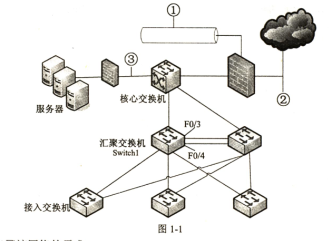
工程师给出了该网络需求: 1.用防火墙实现内外网地址转换和访问控制策略; 2.核心交换机承担数据转发,并且与汇聚层两台交换机实现OSPF功能; 3.接入层到汇聚层采用双链路方式组网; 4.接入层交换机对地址进行VLAN划分; 5.对企业核心资源加强安全防护。【问题1】(4分) 该企业计划在①、②或③位置部署基于网络入侵检测系统(NIDS),将NDS部署在①优势是 (l) ;将NIDS部署在②优势是 (2) 、 (3);将NIDS部署在③优势是 (4) 。(1)~(4)备选答案: A.检测外部网络攻击数量和类型 B.监视针对DMZ中系统攻击 C.监视针对关键系统、服务和资源攻击 D. 能减轻拒绝服务攻击影响【问题2】 OSPF主要用于大型、异构IP网络中,是对 (5) 路由一种实现。若网络规模较小,可以考虑配置静态路由或 (6) 协议实现路由选择。(5)备选答案:A.链路状态 B.距离矢量 C.路径矢量(6)备选答案:A.EGP B.RIP C.BGP【问题3】 对汇聚层两台交换机F0/3、F0/4端口进行端口聚合,F0/3、F0/4端口默认模式是(7) ,进行端口聚合时应配置为 (8) 模式。(7)、(8)备选答案: A. multi B.trunk C.access【问题4】 为了在汇聚层交换机上实现虚拟路由冗余功能,需配置(9)协议,可以采用竞争方式选择主路由设备,比较设备优先级大小,优先级大为主路由设备。若备份路由设备长时间没有收到主路由设备发送组播报文,则将自己状态转为(10)。 为了避免二层广播风暴,需要在接入与汇聚设备上配置(11) 。 (10)、(11)备选答案: A. Master B.Backup C.VTP Server D.MSTP【问题5】阅读汇聚交换机Switch 1部分配置命令,回答下面问题。 Switch 1(config)#interface vlan 20 Switch 1 (corifig-if)#ip address 192.168.20.253 255.255.255.0 Switch 1 (config-if)#standby 2 ip 192.168.20.250 Switch 1 (config-if)#standby 2 preempt Switch 1 (config-iD#exitVLAN20standby默认优先级值是(12) 。VLAN20设置preempt含义是 (13)
阅读以下说明,回答问题1至问题4,将解答填入答题纸对应解答栏内。【说明】 某公司网络拓扑结构图如图4-1所示。公司内部用户使用私有地址段192.168.1.0/24 。
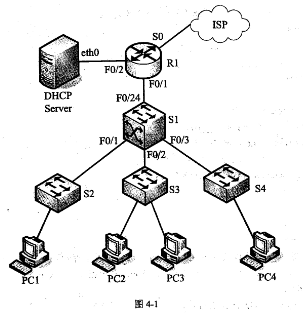
【问题1】 为了节省IP地址,在接口地址上均使用30位地址掩码,请补充下表中空白。
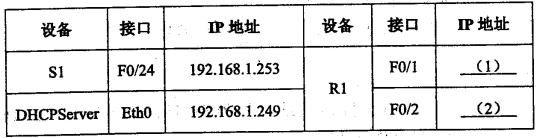
【问题2】 将公司内部用户按照部门分别划分在3个vlan中:vlan 10,vlan 20和vlan 30。均连接在交换机S1上,并通过S1实现vlan间通信,所有内网主机均采用DHCP获取IP地址。按照要求补充完成(或解释)以下配置命令。 Switch>en Switch#(3)
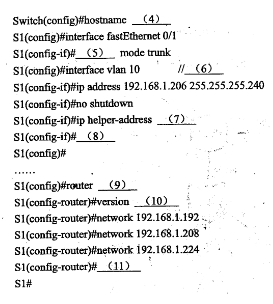
【问题3】 在S1上将F0/1接口配置为trunk模式时,出现了以下提示: Command rejected: An interface whose trunk encapsulation is "Auto" can not be configuredto "trunk" mode.应采取(12)方法解决该问题。A.在该接口上使用no shutdown命令后再使用该命令?B.在该接口上启用二层功后能再使用该命令C.重新启动交换机后再使用该命令?D.将该接口配置为access模式后再使用该命令【问题4】 在S1上配置三个SVI接口地址分别处在192.168.1.192,192.168.1.208和192.168.1.224网段,它们子网掩码是(13)。
阅读以下说明,回答问题1至问题4,【说明】 某工业园区视频监控网络拓扑如图1-1所示。
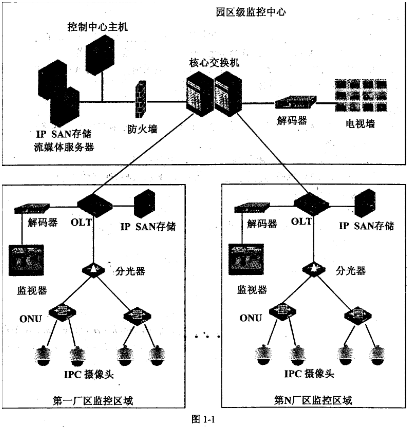
【问题1】 图1-1中使用了SAN存储系统,SAN是一种连接存储管理子系统和(1)专用网络。SAN分为FC SAN和IP SAN,其中FC SAN采用(2)互联:IP SAN采用(3)互联;SAN可以被看作是数据传输后端网络,而前端网络则负责正常(4)传输。(1)~(4)备选答案:A.iSCSI B.TCP/IP C.以太网技术 D.SATA E.文件服务器 F.光纤通道技术 G.视频管理子系统 H.存储设备【问题2】 该网络拓扑是基于EPON技术组网,与传统基于光纤收发器组网有所不同。请从组网结构复杂度、设备占用空间大小、设备投资多少、网络管理维护难易程度等几方面对两种网络进行比较。【问题3】 1.该系统采用VLAN来隔离各工厂和监控点,在(5)端进行VLAN配置,在 (6)端采用trunk进行VLAN汇聚,使用Manage VLAN统一管理OLT设备。 2.OLTIP地址主要用于设备网元管理,一般采用(7)方式分配,IPC摄像机地址需要统一规划,各厂区划分为不同地址段。【问题4】1.在视频监控网络中,当多个监控中心同时查看一个点视频时要求网络支持。(8)备选答案: A.IP广播 B.IP组播 C.IP任意播 2.在组网时,ONU设备( )接口通过UTP网线和IPC摄像机连接。 (9)各选答案: A.BNC B.RJ45 C.USB 3.该网络网管解决方案中一般不包含功能或组件。 (10)备选答案: A.网元管理 B.防病毒模块C.EPON系统管理 D.事件、告警管理
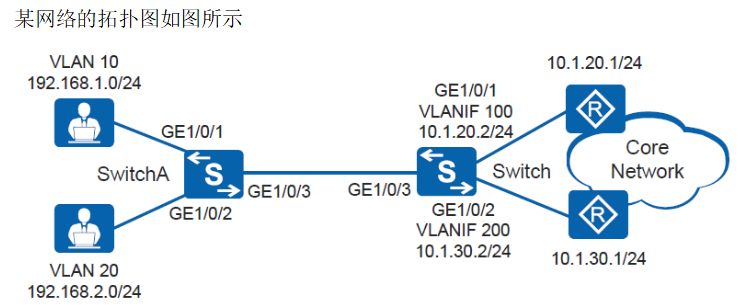
管理员要求能确保Vlan10和Vlan20能互通,并且Vlan20用户访问外网时,使用10.1.30.1作为出口,二Vlan10用户访问外网时,使用10.1.20.1作为出口,因此考虑使用策略路由。具体配置如下: [Switch] acl 3000 [Switch-acl-adv-3000] rule permit ip source 192.168.1.0 0.0.0.255 destination 192.168.2.0 0.0.0.255 [Switch-acl-adv-3000] rule permit ip source 192.168.2.0 0.0.0.255 destination 192.168.1.0 0.0.0.255 Switch-acl-adv-3000] quit [Switch] acl 3001 //匹配内网192.168.1.0/24网段数据流 [Switch-acl-adv-3001] (1) [Switch-acl-adv-3001] quit [Switch] acl 3002 //匹配内网192.168.2.0/24网段数据流 [Switch-acl-adv-3002] rule permit ip source 192.168.2.0 0.0.0.255 [Switch-acl-adv-3002] quit [Switch] traffic classifier c0 operator or [Switch-classifier-c0] (2) [Switch-classifier-c0] quit [Switch] (3) [Switch-classifier-c1] if-match acl 3001 [Switch-classifier-c1] quit [Switch] traffic classifier c2 operator or [Switch-classifier-c2] if-match acl 3002 [Switch-classifier-c2] quit [Switch] traffic behavior b0 [Switch-behavior-b0] (4) [Switch-behavior-b0] quit [Switch] traffic behavior b1 [Switch-behavior-b1] (5) [Switch-behavior-b1] quit [Switch] traffic behavior b2 [Switch-behavior-b2] redirect ip-nexthop 10.1.30.1 [Switch-behavior-b2] quit [Switch](6) [Switch-trafficpolicy-p1] (7) [Switch-trafficpolicy-p1] classifier c1 behavior b1 [Switch-trafficpolicy-p1] classifier c2 behavior b2 [Switch-trafficpolicy-p1] quit [Switch] interface gigabitethernet 1/0/3 [Switch-GigabitEthernet1/0/3] (8) 问题1:简要叙述ACL3000在此配置中作用是什么? 问题2:请完成(1)-(8)空命令填空
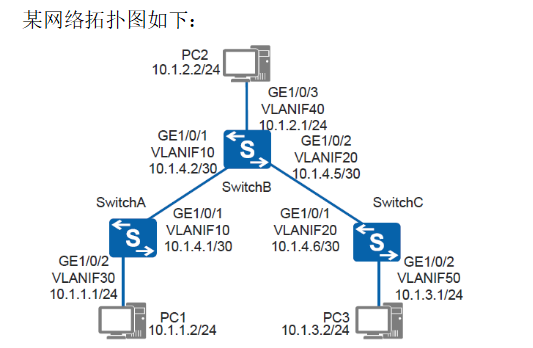
现要求,属于不同网段主机PC1、PC2、PC3之间不配置动态路由协议,即可使任意两台主机之间能够互通。,配置命令如下:请将命令补充完整或者解释命令行。 …. [SwitchA] (1) [SwitchA-Vlanif10] (2) [SwitchA-Vlanif10] quit [SwitchA] interface vlanif 30 [SwitchA-Vlanif30] ip address 10.1.1.1 24 [SwitchA-Vlanif30] quit …. [SwitchA] (3) // 在SwitchA配置IP缺省路由。 …… 在作为核心SwitchB设置双向静态路由 [SwitchB] (4) [SwitchB] ip route-static 10.1.3.0 255.255.255.0 10.1.4.6
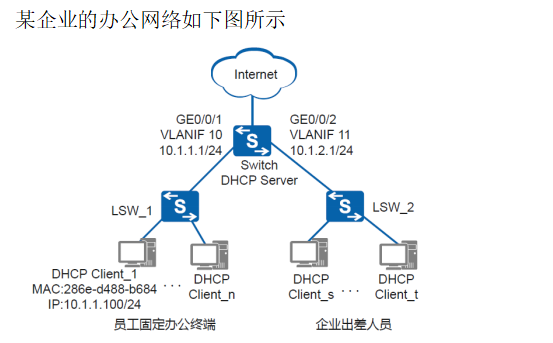
根据企业情况,决定设置DHCP解决IP地址分配问题,管理员小张通过在网关设备Switch上配置DHCP服务器,实现为企业两个网段内终端动态分配IP地址。其中,网段10.1.1.0/24内PC为员工固定办公终端,IP地址租期配置为30天;网段10.1.2.0/24供企业出差人员临时接入网络,IP地址租期配置为1天以下是小张进行相关配置: (1)在交换机上开启DHCP服务

system-view [HUAWEI] sysname Switch [Switch] (1)//使能dhcp //配置交换机上端口Vlan [Switch] vlan batch 10 to 11 [Switch] (2) [Switch-GigabitEthernet0/0/1] port link-type access [Switch-GigabitEthernet0/0/1] (3) [Switch-GigabitEthernet0/0/1] quit //配置Vlan虚接口IP地址信息 [Switch] (4) [Switch-Vlanif10] (5) //企业为固定办公终端网段 [Switch-Vlanif10] quit //设置接口获取DHCP分配地址信息 [Switch] interface vlanif 10 [Switch-Vlanif10] (6) //使能接口采用接口地址池DHCP服务器功能 [Switch-Vlanif10] dhcp server lease (7) //租期缺省值为1天,修改租期为30天 [Switch-Vlanif10] dhcp server static-bind ip-address 10.1.1.100 mac-address 286e-d488-b684 //为 Client_1分配固定IP地址
[HUAWEI] sysname Switch
[Switch] (1)//使能dhcp
//配置交换机上端口Vlan
[Switch] vlan batch 10 to 11
[Switch] (2)
[Switch-GigabitEthernet0/0/1] port link-type access
[Switch-GigabitEthernet0/0/1] (3)
[Switch-GigabitEthernet0/0/1] quit
//配置Vlan虚接口IP地址信息
[Switch] (4)
[Switch-Vlanif10] (5) //企业为固定办公终端网段
[Switch-Vlanif10] quit
//设置接口获取DHCP分配地址信息
[Switch] interface vlanif 10
[Switch-Vlanif10] (6) //使能接口采用接口地址池DHCP服务器功能
[Switch-Vlanif10] dhcp server lease (7) //租期缺省值为1天,修改租期为30天
[Switch-Vlanif10] dhcp server static-bind ip-address 10.1.1.100 mac-address 286e-d488-b684 //为
Client_1分配固定IP地址